LD Staff Writer
We’ve all been there… A whopping 17 tabs open in Chrome: 2 lists about which industries Millennials are destroying, the latest thing the president said, 3 iterations of Facebook (for some reason), 10 Amazon listings, and your email inbox…

You begin to panic. The stimuli of all this information you thought you needed overwhelms you, and in a moment of frantic fight or flight, you rage quit every single tab but Facebook.
Wait! What about that awesome grey and pink Kraken wallet you found on the 17th page of “weird wallets” on Amazon? You don’t have enough time to dig for that again…
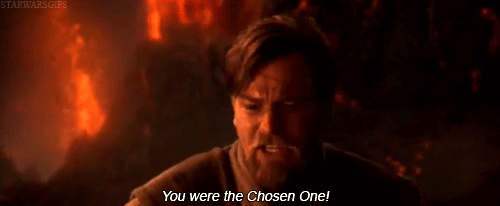
Take a breath. All is not lost.
Chrome has built-in a keyboard shortcut for all the tab-closing “whoops” moments you’ll ever experience: Ctrl + Shift + T for PC, and Cmd + Shift + T for Mac.
This handy trick will bring your long lost tabs back to life – and in the reverse order in which they were closed. That means that even if you closed the listing for that super dope wallet first, you’ll be able to bring back the tab – with enough perseverance and Ctrl + Shift + T.
Want to learn more?
[su_button url=”https://longerdays.com/2018/01/01/take-a-tour-of-our-features/” target=”blank” style=”flat” background=”#2F6690″ size=”10″ center=”yes” radius=”6″]Take a tour of our features![/su_button]