LD Staff Writer
A Brainstorming Guide
The most cost effective way to utilize our service – the single greatest way for us to free up your time – is to identify and delegate ongoing work. If there is a secret to successfully working with a virtual assistant, this is it.
Many of our clients sign up for our service with the intention of sending us a wide variety of one-time tasks. While this kind of work certainly helps our clients, it also takes time out of their day to “feed” us work, in addition to taking action on finished work we provide. This makes the client busier than ever… Largely the opposite of what they want out of a virtual assistant!
When you delegate ongoing work, you only have to train us once – and the task is taken off your plate for good.
Choosing what to delegate is possibly the most important variable in achieving a cost-effective and time-saving solution. Spend the time upfront to pinpoint the best uses for your assistant… They may not be the tasks you initially planned to delegate.
The following four brainstorming approaches may help you identify different tasks. Try to keep going on each approach, even after you feel like you’ve made a long list. You might be surprised how much work your virtual assistant can complete, so it’s nice to have some “filler” tasks.
Once your list is complete, look for ongoing tasks – those are the ones to delegate first… Just 30 minutes a day adds up to over three weeks in a year. That’s almost a month of your busy life back under you control!
Technique 1: Beginning at The End
Consider the ultimate outcome you want from working with your virtual assistant. For example, do you want to:
- Feel less stressed?
- Have more free time?
- Work on your business, instead of in it?
- Get the things done that you have been procrastinating?
- Feel more organized and “on top” of your work.
You’re probably thinking “All of the above would be great!”
But… If you spend some time narrowing down exactly what end result you’re looking for, it will help clarify the steps you need to take to get there.
Once you’ve decided on this end result, write it on a sheet of paper and start listing what tasks are preventing you from having it.
For instance, if your goal is to feel less stressed, list all of the things that are contributing to your stress:
“Not knowing whether clients will show up for appointments”
“Having to send out my monthly newsletter”
“Putting off planning a trip to visit my parents”
etc.
After you have compiled this list of stress-inducing tasks, think about how your assistant can help. For instance:
“Not knowing whether clients will show up for appointments”
– Have my assistant call clients the day before to remind them of appointments
– If a client still does not show up, have my assistant call them to reschedule
“Having to send out my monthly newsletter”
– Have my assistant research potential articles ideas
– Have my assistant format a professional-looking template design
– Have my assistant create the final email to go out for my approval
– Have my assistant look into the best option for sending out a monthly newsletter
“Putting off planning a trip to visit my parents.”
– Have my assistant look into good rates on hotels at X and Y city
– Have my assistant schedule a tune up and oil change for our van
– Have my assistant find the best places to eat and activities to do in Z city where my parents live.
By starting at the end and working backward, you are sure to find ways for us to help get you where you want to be. This may be the most effective method of brainstorming tasks, and ensures that specific, needle-moving goals are achieved.
Technique 2: Deciding What’s Important
Steven Covey, the author of “The 7 Habits of Highly Effective People,” breaks down tasks, to-dos, and projects into the following matrix:
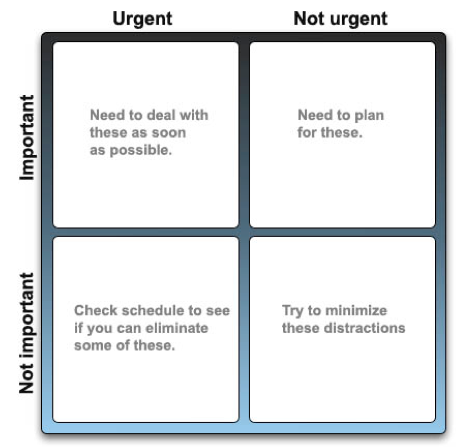
He says that we spend most of our time dealing with tasks that fall in the “Urgent/Important” category – as they give us a sense that we need to deal with them before we can begin working on anything else.
Unfortunately, most of us spend so much time in this category, we don’t have any time left for the “Not Urgent/Important” category.
In reality, it’s often the “Not Urgent/Important” category tasks that could produce positive change in our lives, and help us get to where we ultimately want to be. Tasks that fall into this category are things like:
– Recognizing opportunities
– Planning for the future
– Strategizing
– Working toward goals
– Spending time with family and friends
Thinking about the “Not Urgent/Important” activities are in your life. Once you’ve identified them, repeat the process from before – think about how your assistant could help!
Alternatively, you could think of ways for your assistant to deal with tasks that fall in other categories, so you have more time to focus on urgent, not important tasks.
Technique 3: Using Triggers
Look over the following list of trigger words and terms. Consider tasks that may relate to each one. As tasks come to mind, write them down.
Professional
- Projects started, not completed
- Projects that need to be started
- Commitments/promises to others
- Boss/partners
- Colleagues
- Subordinates
- Other people in organization
- “Outside” people
- Customers
- Other organizations
- Professionals
- Initiate or respond to:
- Voicemail
- Faxes
- Letters
- Memos
- Other writing to finish/submit
- Reports
- Evaluations/reviews
- Proposals
- Articles
- Promotional materials
- Manuals/instructions
- Rewrites and edits
- Meetings that need to be set/requested
- Who needs to know about what decisions?
- Significant read/review
- Financial
- Cash flow
- Statistics
- Budgets
- Forecasts/projections
- P&L statements
- Balance sheet
- Credit line
- Planning/organizing
- Formal planning (goals, targets, objectives)
- Current projects (next stages)
- Upcoming projects
- Business/marketing plans
- Organizational initiatives
- Upcoming events
- Meetings
- Presentations
- Organizational structuring
- Changes in facilities
- Installation of new systems/equipment
- Travel
- Banks
- Receivables
- Payables
- Petty cash
- Administration
- Legal issues
- Insurance
- Personnel
- Policies/procedures
- Customers
- Internal
- External
- Marketing
- Promotion
- Sales
- Customer service
- Systems
- Computers
- Office equipment
- Other equipment
- Utilities
- Filing
- Storage
- Inventories
- Supplies
- Office/site
- Office organization
- Furniture
- Decorations
- Waiting for…
- Information
- Delegated tasks/projects
- Completions critical to projects
- Replies to:
- Letters
- Memos
- Proposals
- Requisitions
- Reimbursements
- Petty cash
- Insurance
- Ordered items
- Items being repaired
- Tickets
- Decisions of others
- Professional development
- Training/seminars
- Things to learn
- Things to look up
- Skills to practice/learn
- Tape/video training
- Resumes
- Outside education
- Research
- Professional wardrobe
Personal
- Projects started, not completed
- Projects that need to be started
- Commitments/promises to others
- Spouse
- Children
- Family
- Friends
- Professionals
- Borrowed items
- Projects: other organizations
- Service
- Civic
- Volunteer
- Communications to make/get
- Family
- Friends
- Professional
- Initiate or respond to:
- Emails
- Letters
- Cards
- Upcoming events
- Special occasions
- Birthdays
- Anniversaries
- Weddings
- Graduations
- Holidays
- Travel
- Weekend trips
- Vacations
- Social events
- Cultural events
- Sporting events
- Research
- Places to go
- People to meet/invite
- Local attractions
- Administration
- Financial
- Bills
- Banks
- Investments
- Loans
- Taxes
- Insurance
- Legal affairs
- Filing
- Financial
- Waiting for…
- Mail order
- Repair
- Reimbursements
- Loaned items
- Medical data
- RSVPs
- Home/household
- Landlords
- Property ownership
- Legal
- Real estate
- Zoning
- Taxes
- Builders/contractors
- Heating/air-conditioning
- Plumbing
- Electricity
- Roofing
- Landscape
- Driveway
- Walls/floors/ceilings
- Decoration
- Furniture
- Utilities
- Appliances
- Light bulbs/wiring
- Kitchen things
- Washer/dryer/vacuum
- Areas to organize/clean
- TV
- VCR/DVD
- Music/CDs/tapes
- Cameras/film
- Phones
- Answering machine
- Sports equipment
- Closets/clothes
- Garage/storage
- Vehicle repair/maintenance
- Tools
- Luggage
- Pets
- Computers
- Software
- Hardware
- Connections
- CD-ROM
- Email/internet provider
- Healthcare
- Doctors
- Dentists
- Specialists
- Hobbies
- Books/records/tapes/disks
- Errands
- Hardware store
- Drugstore
- Market
- Bank
- Cleaner
- Stationer
- Community
- Neighborhood
- Schools
- Local government
- Civic issues
This trigger list retrieved from 43 folders, who took it from Getting Things Done.
Technique 4: Brain Dump
Spend 30-45 minutes with nothing but a pen and sheet of paper scribbling down everything you have going on in your life:
-
- Obligations
- Projects
- To-dos
- Future plans
- Things that need to be remembered
- Goals
- Things that would be nice to have done, but you don’t get to
- Things you procrastinate
Even after you think you have everything, keep working on the list. Persistence is the key to making a comprehensive list.
This “brain dump” should provide a ton of things that your virtual assistant can help with.
Prioritizing
Now that you’ve compiled your list of tasks, it’s time to take a deep breath and relax. It’s intimidating, isn’t it?
Don’t worry, that’s why you hired us! (You did hire us, right? If not, click here to get that off your to-do list.)
Review all the things you’ve come up with, and create a separate list of the tasks your virtual assistant can help with. It’s important to think creatively. They may not be able to complete the entirety of every task on your list, but they may be able help in places – even if it’s just to check in and hold you accountable for getting it done.
Once you’ve got a list of things your virtual assistant can take care of, look it over for tasks that will produce the most leverage. Generally speaking, delegating ongoing (recurring) tasks will have the greatest impact on your life – so delegate those first!
Again: 30 minutes a day adds up to over three weeks in a year. That’s almost a month of time saved, during which you can do… Whatever you want!
Want to learn more?
[su_button url=”https://longerdays.com/2018/01/01/take-a-tour-of-our-features/” target=”blank” style=”flat” background=”#2F6690″ size=”10″ center=”yes” radius=”6″]Take a tour of our features![/su_button]